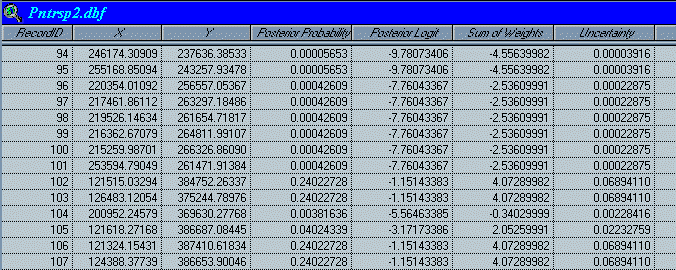
Associate Responses With Point Theme...
This function allows you to determine the final probabilities or fuzzy memberships at the locations of the training points you input to any of the models. Or, at some other set of points in the study area. This function creates a table that contains information about the locations of a set of points and the probabilities calculated at those points.
When you select this item from the ArcSDM menu, a dialog appears, prompting you to select a point theme and a response theme.
ArcSDM first appends a new field, RecordID, to your point theme's attribute table and writes the number of each record to that field. This ensures that each point has a unique identifier. A new .dbf file is created with one record for each point. In each record, the unique record number, as well as the x and y coordinates for each point, are written.
ArcSDM then determines in which unique condition (record) in the response theme each point is located and copies the posterior probability, posterior logit, sum of weights, etc. from the response theme's attribute table to the new table. The final .dbf table contains in one place, the location of each of the points and the responses measured at those locations.
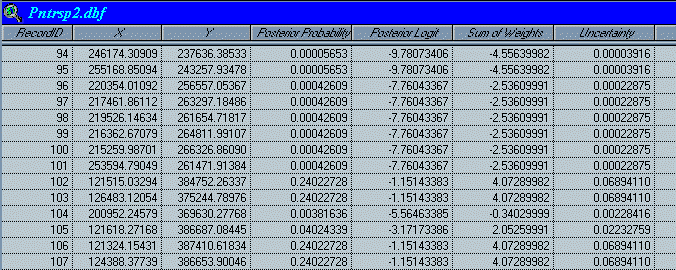
How can I symbolize or display the probability information at each point
You can either join the new table to your point theme using the RecordID in both tables as the 'to' and 'from' join fields, or you can add the new table to a Data Frame as an XY Data using the Tools/Add XY Data.
To join the associated .dbf table to your point theme: Arc-View on-line Help Topic: joining tables
To create an XY theme: In the Tools menu, select Add XY Data.
Arc-View on-line Help Topic: themes, adding
| Next | Top | Home |
![]()