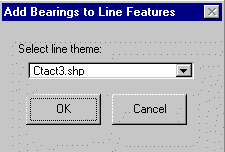
Add Bearings...
The Add Bearings... option allows you to add the bearing of each line in a line feature theme to its record in the attribute table. You can subsequently subset the line features by querying the attribute table and defining a range of suitable orientations. In order to create a new theme from the selected subset, make the theme active, then select 'Convert to Shapefile...' from the Theme menu.
To calculate bearings for a line theme:
1. Select Add Bearings... from the weights of evidence menu.
2. Select the line theme you want to process from the dialog:
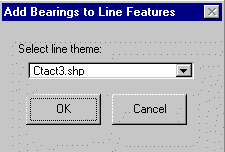
3. Click 'OK'.
| Next | Home |