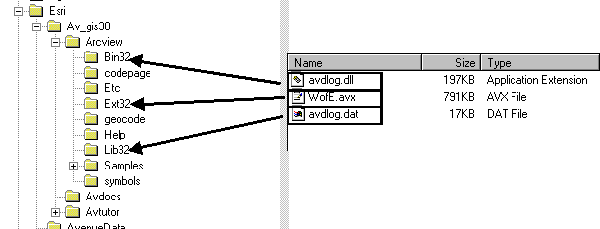
Installation of Arc-WofE
To install the extension from a CD or the weights of evidence web site...
The Arc-WofE is comprised of a single file, WofE.avx. Two other files are needed to run Arc-WofE if you do not have the Dialog Designer extension installed on your computer. These files are drivers to support dialogs created with Dialog Designer that WofE.avx contains and loads to your project file. (Dialog Designer was released after ArcView 3.0a for Windows and this is why these drivers weren't installed when you installed ArcView.) Dialog Designer for UNIX is included with ArcView 3.0b for UNIX.
The WofE.avx extension cannot be loaded without Spatial Analyst (either version 1.0 or 1.1) installed. The extension contains avenue classes supplied with Spatial Analyst, and is dependent on it.
Installation for Windows 95 and NT
Refer to the table and copy the files listed in the left column to the directory listed in the right hand column.
The path leading to the directories listed in the table below is <drive letter>:/Esri/Av_gis30/Arcview/, if the default ArcView installation paths have been used.
| For Windows
95 or NT copy, from the Windows directory on the CD (or web site) |
to the following ArcView directory: |
| WofE.avx* | Ext32 |
| avdlog.dll | Bin32 |
| avdlog.dat | Lib32 |
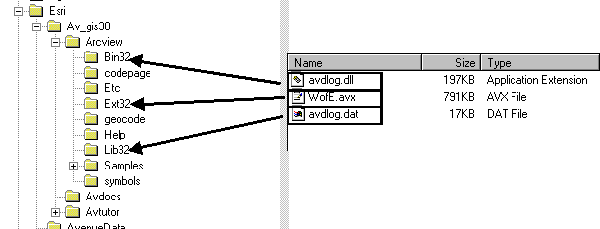
Installation for UNIX
If you have ArcView version 3.0b installed, the files that support dialog from Dialog Designer are probably already installed. If version 3.0b is not installed on your computer, this upgrade is available from ESRI's web site, http://www.esri.com/
The path leading to the directories listed in the table below is set in the environment variable $AVHOME.
| For UNIX
files, copy from the UNIX directory on the CD (or web site) |
to the following ArcView directory: |
| WofE.avx* | Ext |
| avdlog.dll | Bin |
| avdlog.dat | Lib |
* WofE.avx files for Windows and UNIX are identical (platform independent)
Installation of on-line documentation
The following are the options for using/installing the on-line help files:
1. User the on-line help directly from the CD. When prompted the first time you use the on-line system from your project file, specify the CD-ROM drive and location on the CD, i.e. <CD-ROM drive letter>:\documentation
2. Copy all of the files from the 'documentation' directory on the CD to a local directory. (The on-line help files consist of all the HTML documents in the directory, and the supporting GIF and JPEG files. Specify this destination directory when prompted, the first time you use the help system. The directory does not have to be the same as the location of ArcView's program files or the project file you want to use them with.
3. Copy the file wofedoc.zip from the CD (or web site) and unzip the files in a directory.
| Section Contents | Home |