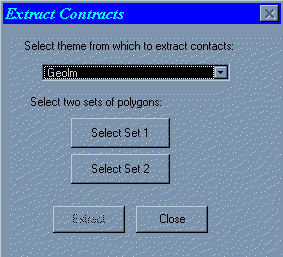
Extract Contacts...
The Extract Contacts function allows you to locate the contacts between two sets of polygons and write them to a new data set. If your input data is a polygon feature theme, the output will be a line feature theme, based on a shape file. If you input data set is a Grid Theme, your output data set will be a Grid Theme, based on a Grid, in which the cells defining the contacts contain 1 and all other cells contain ‘No Data’.
The Extract Contacts... dialog box.
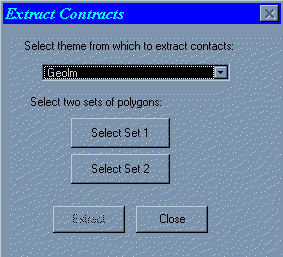
Input Theme – Select the theme of polygons
Select Set 1 – Click this button to display the Query Builder dialog. Build or type a query to define one set of polygons. Click ‘OK’ to accept.
Select Set 2 – Repeat the steps for ‘Select Set 1’ to define a second set of polygons.
Extract – This button becomes enabled once two selection sets have been made.
How to extract contacts
You can use the Geolm Grid Theme and/or the Geolm.shp Feature Theme, both in the d:/ns/novascot.apr, to test the extract contact function:
1. Make the View containing the theme you want to use active.
2. Select Extract Contacts... from the Weights of Evidence menu.
3. Select Geolm or Geolm.shp from the combo box.
4. Click ‘Select Set 1’.
5. In the Query Builder, build a query as follows:
Double-click ‘Value’ or ‘Gridcode’ in the field column.
Click the ‘=‘ button.
Double-click ‘3’ in the value column.
Click ‘OK’.
6. Click ‘Select Set 2’.
7. This time from the Query Builder dialog, build the following query:
[Value] = 1 OR [Gridcode] = 1
Click ‘OK’.
8. Click extract contacts.
Spatial Analyst: Version 1.0 vs 1.1
A new Avenue request is included in SA1.1 (aGrid.AsPolyLineFTab) that enables raster "lines" to be converted to vector lines.
Output contact theme
If your input theme is a feature theme (vector), then the contacts will be lines written to a new shape file. The default name for the shape file will be Ctact<#>.shp.
If your input theme is a grid theme (raster), then the contacts will be cells of value 1 in a new GRID. Cells not defining contacts will have ‘No Data’. In order to define contacts that are the approximate width of the cell size of the input Grid Theme and centred on the contact between the defined areas, the output cell size is half that of the input cell size.
| Next | Top of Section | Home |